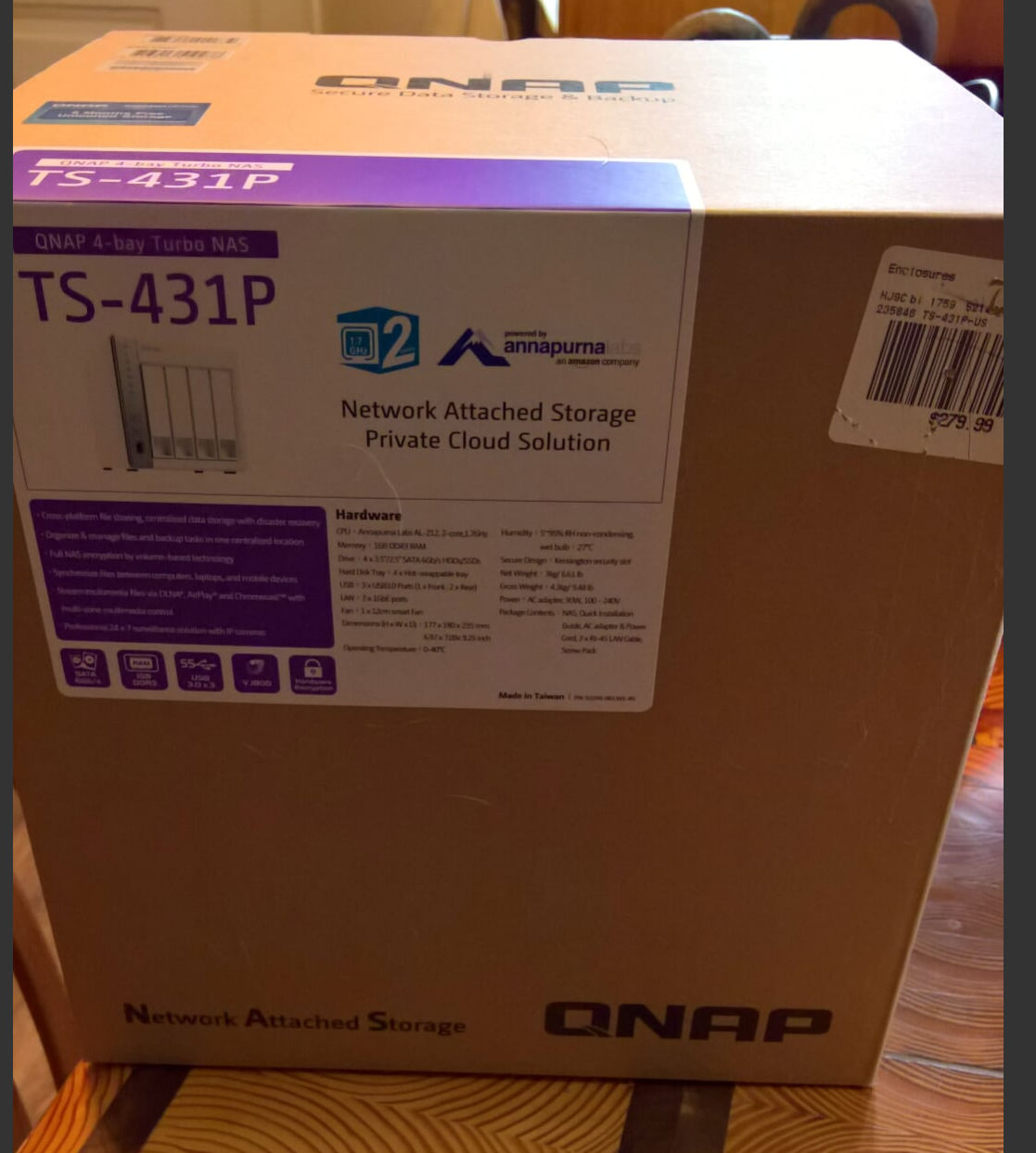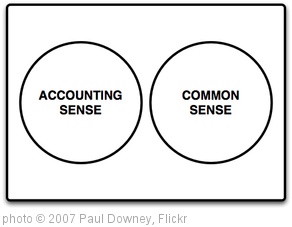As my current backup server (the now defunct Windows Home Server 2011) is reaching end of life – I reached out to my informed tecnical brethren and all of them mentioned the QNap brand of network attached storage – that in mind, I got the QNap TS431-P – and slapped two four terabyte drives. As it’s formatting and making beeping noieses, I thought I would write this review.
Initial Thoughts
- Everyone and every review had good things to say about this NAS
- The outward appearance is noting special, sort of cheap looking – the initial packaging was the same
- While the initial hard drive installation required the use of tiny screws, there was NO slop in the snap in process
- Two drives took about five minutes to install – that included finding the right size screwdriver
- The initial setup (largely automated as the system downloaded files and rebooted) took about 30 minutes, with little effort on my part
- There is some sort of app store type service – that seems to be the norm for everything these days
- It seems fairly quiet
On the whole, I’m pretty impressed