This is non-intuitive, but all you have to do is click in the zoom area – type in the value (in my case 90%) and then click enter, NOT TAB OUT.
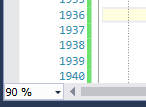
That just threw me for ten minutes.
|
|
Written By Steve French |
This entry was posted on Thursday, May 5th, 2016 at 2:09 pmand is filed under Uncategorized . You can follow any comments to this entry through the RSS 2.0 feed. You can leave a comment, or trackback from your own site.
Archives
- March 2025
- August 2023
- March 2023
- February 2023
- July 2022
- May 2022
- February 2022
- June 2021
- March 2021
- December 2020
- October 2020
- May 2020
- April 2019
- February 2019
- January 2019
- December 2018
- October 2018
- August 2018
- July 2018
- May 2018
- January 2018
- December 2017
- November 2017
- September 2017
- July 2017
- June 2017
- May 2017
- March 2017
- February 2017
- January 2017
- December 2016
- September 2016
- July 2016
- May 2016
- November 2015
- April 2015
- March 2015
- February 2015
- December 2014
- August 2014
- July 2014
- May 2014
- April 2014
- October 2013
- September 2013
- August 2013
- July 2013
- June 2013
- April 2013
- March 2013
- February 2013
- January 2013
- December 2012
- November 2012
- October 2012
- September 2012
- August 2012
- July 2012
- June 2012
- May 2012
- April 2012
- March 2012
- February 2012
- January 2012
- November 2011
- October 2011
- September 2011
- August 2011
- July 2011
- June 2011
- May 2011
- April 2011
- March 2011
- February 2011
- January 2011
- December 2010
- November 2010
- October 2010
- September 2010
- August 2010
- July 2010
- June 2010
- May 2010
- April 2010
- March 2010
- February 2010
- January 2010
- December 2009
- November 2009
- October 2009
- September 2009
Categories
- Accounting
- ASP.net
- ASP.net MVC
- Aspie
- Atlanta
- Azure
- Bing API
- Biz
- Blog Prophet
- Business
- Business Development
- Cloud Computing
- Code Review
- Code Samples
- CopyWriting
- CustomerService
- Daily Reading
- Design Firm
- DotNetCore
- Entity Framework
- Finance
- Formulas
- Free Ideas
- Future Features
- Future Media
- History
- History & Theory
- How To Fix
- How To Hire A Web Company
- Influence
- JQuery
- LifeHacks
- Linq
- Marketing
- Misc
- Need To Know
- OpenCV
- Outsourcing
- PlayWright
- Positive Psychology
- Product Development
- Productivity
- Programming
- Quotes
- Recommended Reading
- Reviews
- Sales
- Sentiment
- SEO
- SignalR
- Silverlight
- Software Development
- Specialization
- Sql Azure
- Sql Server
- Startup Atlanta
- Stoicism
- Stronico
- Tech
- Test Cafe Studio
- The Beta Test
- theory
- Tools
- Uncategorized
- Web Api
- Web Services
- wetware
- Windows Azure
- WordPress
Leave a Reply