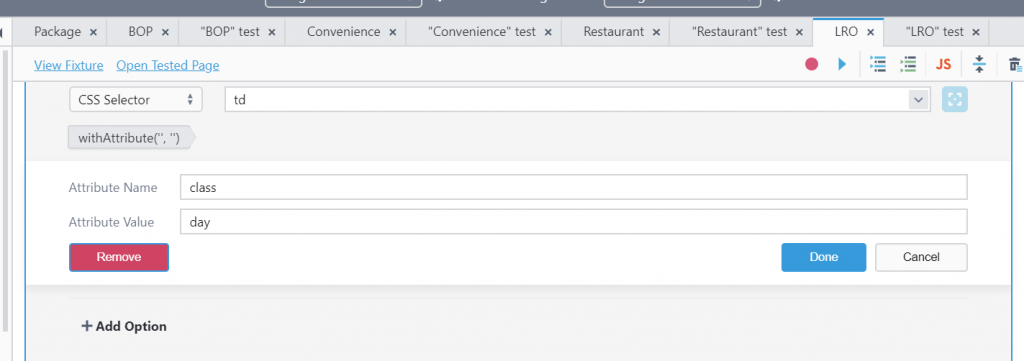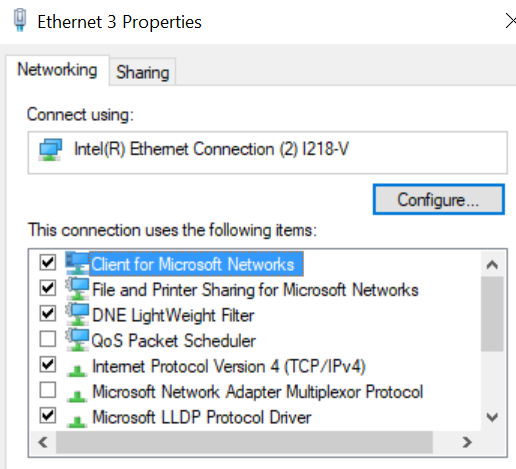I’ve become quite a fan of Test Cafe Studio this past year – I’ve found it to be an excellent mix of automated testing and browser automation. One persistent problem I’ve had is how it treats the datepicker – specifically it works for one month, and then doesn’t work at all (due to the position of the numbers changing on the datepicker).
One convenient way of always selecting the last item in the datepicker is by selecting the last table cell using css, namely by using this as the target of the click event
tr:last-child>td:last-child
However, that doesn’t work if there are other tables on the page. The workaround I’ve found is to add the following to the click event. That will find the right box and click it properly.