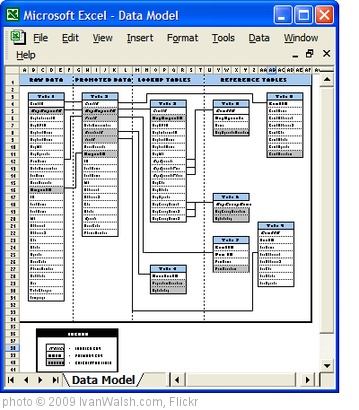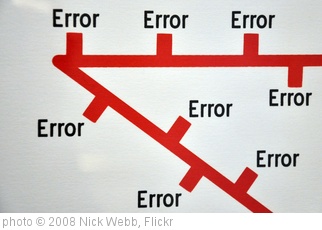So, you need to order a custom WordPress Post Type by a custom numeric field – how?
The Problem
You have a WordPress custom post types, and you need to order by a custom numeric field – how do you do that?
The Cause
You would think that it would be relatively simple, for example the below should work
<?php $loop = new WP_Query( array( 'post_type' => 'staff-member','posts_per_page' => 100, 'order' => 'ASC', 'orderby' =>'meta_value', 'meta_key' => 'OrderByField','type' => 'numeric' ) ); ?>
But ‘OrderByField’ is treated as a text field, and the number 10, comes after 1, not 2.
The Solution
Use the magic keyword meta_value_num, so your WP_Query would look like this
<?php $loop = new WP_Query( array( 'post_type' => 'staff-member','posts_per_page' => 100, 'order' => 'ASC', 'orderby' =>'meta_value_num', 'meta_key' => 'StaffOrderBy','type' => 'numeric' ) ); ?>
the _num makes all the difference - WordPress will treat it as a numeric field.