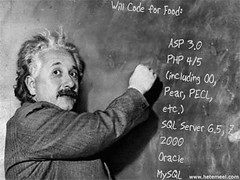The first entry in my Code Review is the List<>.
So far, the List is my favorite sort of array in C#. It has the benefits of
- being obvious in naming
- you do not have to know the size when it is declared – the List can expand or contract as needed
- adding items to the array is quite simple, as is looping through the array
- finding items in the list is easy as well
The basic List syntax is this
List<string> lstContactList = new List<string>();
At first the syntax looks a bit off, what with the odd angle brackets<> and the () at the very end of the declaration, but that is the only counter-intuitive part of the List. Please note, a list can hold any type of object or type, not just strings.
To add to the list simply use the .Add syntax, for example
lstContactList.Add (“Bob Raindorf”);.
You can find the index of a particular list item by simply using this syntax:
lstContactList.IndexOf(“Bob Raindorf”);
Once you identify the identified, you can replace the value of the list item quite simply by
lstContactList[lstContactList.IndexOf(“Bob Raindorf”)] = “Robert Raindorf”;
If you want to loop through the list, just do this
foreach (string str in lstContactList)
{
InsertToDB(str);
}
To clear the list, just do this
lstContactList.Clear();
That’s all I need to remember (for now anyway), hopefully the act of writing this pushed it into long term memory.
This post originally appeared on the Stronico blog – with the absorption of Stronico into Digital Tool Factory this post has been moved to the Digital Tool Factory blog