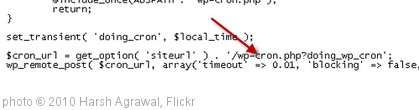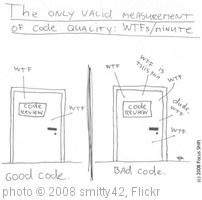I recently had to integrate html escape characters for currency symbols on a project, and much to my surprise I could not find any good definitive list html escape characters for currency codes. These are also known as escape characters, character entities or extended characters. I had to find them all more or less one by one. Here is what I came up with. For some reason WordPress is not letting me post the escape characters as escape characters, so I have attached a simple text file containing a list of 64 html escape characters for currency symbols. Hopefully this will save someone else 45 minutes.
I recently had to integrate html escape characters for currency symbols on a project, and much to my surprise I could not find any good definitive list html escape characters for currency codes. These are also known as escape characters, character entities or extended characters. I had to find them all more or less one by one. Here is what I came up with. For some reason WordPress is not letting me post the escape characters as escape characters, so I have attached a simple text file containing a list of 64 html escape characters for currency symbols. Hopefully this will save someone else 45 minutes.
Here is what is in the file – it is in the Name – Abbreviation – Symbol format.
Australian Dollar – AUD – ₳
Barbados Dollar – BBD – $
Bulgarian Lev – BGN – л в
Bermudian Dollar – BMD – $
Brazilian Real – BRL – R$
Belize Dollar – BZD – $
Canadian Dollar – CAD – $
Swiss Franc – CHF – ₣
Chilean Peso – CLP – ₱
Chinese Yuan Renminbi – CNY – ₩
Colombian Peso – COP – ₱
Costa Rican Colon – CRC – ₡
Czech Koruna – CZK – Kč
Danish Krone – DKK – kr
Dominican Peso – DOP – ₱
Egyptian Pound – EGP – £
Euro Dollar – EUR – €
Fiji Dollar – FJD – $
British Pound – GBP – £
Guatemalan Quetzal – GTQ – Q
Hong Kong Dollar – HKD – $
Honduran Lempira – HNL – L
Croatian Kuna – HRK – kn
Hungarian Forint – HUF – Ft
Indonesian Rupiah – IDR – Rp
Israeli New Shekel – ILS – ₪
Indian Rupee – INR – ₨
Iraqi Dinar – IQD – Ű
Iceland Krona – ISK – kr
Jamaican Dollar – JMD – $
Jordanian Dinar – JOD – Дин.
Japanese Yen – JPY – ¥
Kenyan Schilling – KES – KSh
Korean Won – KRW – ₩
Kuwaiti Dinar – KWD – Дин.
Cayman Islands Dollar – KYD – $
Lithuanian Litas – LTL – Lt
Latvian Lats – LVL – Ls
Moroccan Dirham – MAD – MAD
Mexican New Peso – MXN – ₱
Malaysian Ringgit – MYR – R&:#77;
Norwegian Kroner – NOK – kr
New Zealand Dollar – NZD – $
Omani Rial – OMR – ﷼
Peruvian Nuevo Sol – PEN – S/.
Philippine Peso – PHP – ₱
Pakistan Rupee – PKR – ₹
Poland Zloty – PLN – zł
Qatari Rial – QAR – ﷼
Romania New Leu – RON – lei
Russian Rouble – RUB – руб
Saudi Riyal – SAR – ﷼
Swedish Krona – SEK – kr
Singapore Dollar – SGD – $
Thai Baht – THB – ฿
Turkey Lira – TRY – ₤
Trinidad and Tobago Dollar – TTD – $
Taiwan Dollar – TWD – $
US Dollar – USD – $
Vietnamese Dong – VND – ₫
East Caribbean Dollar – XCD – $
South African Rand – ZAR – R
Bahamas Dollar – BSD – $
Bahrain Dollar – BHD – $