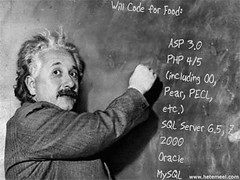The Problem: You are trying to access a sql server database from your new ASP.net 4.0 site and get the error Login failed for user ‘IIS APPPOOLASP.NET v4.0’ error in IIS7 and Sql Server 2008 when logging in with the integrated security.
The Cause: The new default user for asp.net 4.0 does not have default login permissions.
The Solution: I was going to write this up, but GotToKnow.com does such an excellent job I thought I would just link to their post Login failed for user ‘IIS APPPOOLASP.NET v4.0’ error in IIS7. It is an excellent site for that sort of information.
This post originally appeared on the Stronico blog – with the absorption of Stronico into Digital Tool Factory this post has been moved to the Digital Tool Factory blog