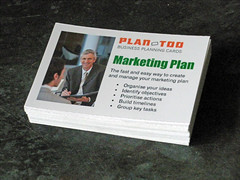I have created the golden metaphor to explain SEO to clients. I was trying to explain SEO to a non-technical 80 year old client (the single best businessperson I have ever met) and I came up with the following metaphor.
Start to explain seo to clients like this:
Your website is like an ambitious young man trying to meet lots of attractive women. Web users are like impressionable women who make a lot of bad choices with men. Google is like her parents. Using a search engine is similar to letting the woman’s parents pick suitors for her at a high society party.
Then use these comparisons
Getting considered in the first place
The Party: The biggest part is being there, you have to show up at the party to meet the women.
The Internet: Your website has to be online to be found at all.
Standing out from the crowd, i.e. Keywords.
The Party: The woman (and her parents) are looking for something specific, be it a left handed Methodist that plays hockey, or a progressive biologist that loves ice fishing.
The Internet: Your website has to be about something specific, like finding unprofitable clients or a fun and easy way to share audio clips.
Staying out of bad neighborhoods
The Party: No one wants their daughter to be with some loser that spends all his time in the ghetto shooting meth.
The Internet: Your website should stay our of internet “bad neighborhoods” and avoid link exchanges and link farms.
You should come from an old family
The Party: Who wouldn’t want their daughter to be with the a duPont, a Rockefeller, or a Roosevelt?
The Internet: Google likes it when websites have domain names that have been registered for a long time.
Everyone should be talking about you
The Party: Is everyone at the party talking about you? If everyone else is interested, the woman’s parents will be too.
The Internet: If lots of people are linking to you, then Google will put you much higher in search results.
Prominent people should be talking about you
The Party: People from old families should be talking about you. A kind word from a long time friend and member of the Mellon or Rothschild family will go much farther than a kind word from that guy her parents just met.
The Internet: Google likes it when prominent websites link to you – a link from cnn.com, apple.com or Microsoft.com will matter far more than a link from a new blog.
Everyone should be saying the right things about you
The Party: If everyone else is talking about what a great left handed Methodist hockey player you are, or how you’re a pretty good ice fisherman for a progressive biologist, her parents will swoon over you and throw their daugher in your arms.
The Internet: If you get many inbound links with find unprofitable clients in the link text, Google will throw throw users your way whenever some searches for “Find Unprofitable Clients”
You have to dress the part
The Party: For some reason, er parents love a man that wears a full tuxedo, though they will make exceptions for the right man.
The Internet: Your page should be arranged the way Google wants you to arrange pages; with the proper mixture of header tags, canonical urls and alt text.
And there you have it, the best way to explain SEO to clients – it worked for a non-technical 80 year old consulting client of mine, and I bet it will for your clients as well.
And if you were interested in how to explain seo to clients, you will like this other post on how to sell to marketing departments.
Editor’s Note
This blog post originally appeared on the Profit Awareness Blog – as that app is up for sale, it has been consolidated into the main Digital Tool Factory blog.